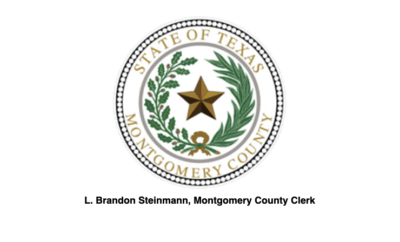How To Write An Effective Blog Post with Jen Bruse
What is a blog? Should my marketing strategy include blog content creation? Is it worth my time writing blog posts and articles for my business? What should I blog about? These are common questions, I hear when I mention the word “blog” to small business owners and entrepreneurs. In this article, learn how to write a blog post for your website that engages your audience, educates potential customers, and increases leads for your business or organization.
How To Write An Effective Blog Post
Ready to dive into the world of blogging? Let’s go! Today you will learn step-by-step how to craft an effective and SEO-friendly blog post – all while utilizing your time wisely, saving money, and maximizing your marketing efforts. No writing or content creating experience needed! You will also learn how to repurpose the blog content to share on your website, social media pages, and e-newsletter.
To download the presentation, please enter your name and email below and press the “submit” button. The link to download the presentation will appear after submitting your information.
What is a Blog Post?
Before we dive into how to write an effective blog post, first we must understand what a blog and a blog post is. Here are a few definitions, from yours truly and a few rebuttable sources.
“A blog post is an article that is published on your website.”
Jen
“A blog post is an individual web page on your website that dives into a particular sub-topic of your blog.”[1] – HubSpot
“The blog post is an entry (article) that you write on a blog. It can include content in the form of text, photos, infographics, or videos.”[2] – First Site Guide
“A blog post is a single web page on a website that explores a specific blog subtopic. The article discusses a highly-specific sub-topic while simultaneously making a connection to the blog’s main topic. Blog postings allow companies to rank on search engines for several keywords, giving people looking for particular goods and services coming across the blog post access to the rest of the business’s website content.”[3] – Template.net
Blog Post vs. Blog
It is also important to note that a Blog Post is different than a Blog. HubSpot and WIX explain in detail…
“A blog post is any article, news piece, or guide that’s published in the blog section of a website. A blog post typically covers a specific topic or query, is educational in nature, ranges from 600 to 2,000+ words, and contains other media types such as images, videos, infographics, and interactive charts.”[4] – HubSpot
“A blog, short for “weblog,” is a platform or website where individuals or businesses can share their thoughts, ideas, opinions, or information.”[5] – WIX
The Difference between Blog Posts and Pages
While a blog and a blog post can be two different things, so are a blog post and a page on a website. I preferably use WordPress as the content management system when building our websites, so I will use WordPress in explaining the difference between the two.
WordPress, the popular content management system, offers two content types: posts and pages.
- Blog Posts are displayed in a reverse chronological order (newest to oldest) on your blog section of your website.
- Static Pages examples are the Home page, About page, Contact page, Products or Services page, and more.
View an example of a News section with articles (newest to oldest) on HelloWoodlands.com. On your business website, you would label the news and articles section of your website Blog.

View an example of a static page, the About page on HelloWoodlands.com:

WHY have a blog on your website?
- To help your website rank (for several keywords) and appear on Google and search engines.
- To share information about a specific topic.
- To become an expert in your industry.
- To attract visitors to your site (and turn those visitors into leads, then customers!).
- To create an online community and engage with your audience.
- To be part of your marketing strategy, content marketing, and paid advertising efforts.
- To show your personality and make a first impression with potential clients.
Blog Topics and Types of Posts
Now that we understand what a blog post is and why we would want to create one, here are several blog topics and types of posts to create:
- Educational / Informational (How To, Instructions, Lists, Tips, Guides, Case Study, Resources, FAQs, Problems and Solutions, Product Demos)
- Entertainment / Funny Posts (Behind the Scenes, Day in the Life of, Memes)
- News / Update (Industry Update, Business/Company News/Updates, Buzzworthy Information, Events, Awareness) *Also can be used to create a Press Release to send to Media!
- Interviews / Reviews (Yourself/Staff Interview, Testimonials, Inspirational Story, Highlight)
- Transcribed / Embedded Content: Videos, Podcast, Interviews, Presentations
- Interactive (Quizzes, Surveys and Polls, Contests and Giveaways)
- Guest Posts
- Recycled Posts (Repurpose Old Content)
Who is your Blog Audience?
Before you start crafting your article, first select and keep in mind WHO you are writing the post for. Always have your target audience in mind when creating any piece of marketing content – whether it be a blog post, a social media post, a video, and more. Your blog audience can be one or several of the following audiences.
- Current Customers
- Potential Customers
- Local Community
- Online Community
- Vendors and Partners
- Sponsors, Supporters, and/or Investors
- Staff and Potential Employees
Another question to ask yourself is will the content be written for a Beginner or Novice? Your Peers? Or possibly Industry Experts? Have the level of expertise in mind before you dedicate the time to write and create a blog post. More likely than not, you will be writing for the beginner/notice category and an audience that is trying to learn more about your blog post topic, not an industry expert.
Real Life Blog Examples and Formats
Enough chatter about the what, why, and who – let’s see real life blogs in action and what they actually LOOK like. Let’s take a look at a few examples and formats of blog posts for business.



Behind the Scenes
Creating the content is just part of the blog post process. For the content to actually be “seen” by Google and other search engines, make sure your blog post and website is optimized for SEO. We use a WordPress Plugin called YoastSEO to help us identify and insert keywords, Meta description, and other important information to tell Google and other search engines all about our new post.

And one more tip! Write your blog in Word or use a software like Grammerly or ProWriting Aid to review spelling, grammar, punctuation, clarity, and other mistakes that may be made in the writing process. And one more thing – if you, a staff member, your PR (Public Relations) person, or even an AI software writes the blog post, make sure you edit and have a second (or third!) set of eyes read and edit the post before publishing. If you do make a mistake or do have to make an update in the future, be sure that you note that an update has been made on the blog post – on the top or bottom of the article, depending on your website functionality.
Share your Blog Post
Ready, set, share! After you press the “publish” button, the blog post is now live and public on your website. View a few examples below of what a blog post will look like when you share the article on your social media pages and include in your email newsletter.


Congratulations, you are now ready to Blog!
And that’s a wrap! Now you know how to write an effective blog post for your business website! In this article you learned how to create effective and SEO-friendly blog post for your website to engage your audience, educates potential customers, and increases leads for your business or organization. You also learned how to repurpose the blog content to share on your website, social media pages, and e-newsletter. Now go forth and blog! It’s time to create educational and engaging content and posts to make your business and brand be seen online and reach new customers.
Have questions? Want more article examples? Ready to submit your buzzworthy blog post as a press release? Contact me, Jennifer Bruse, and the Hello Woodlands team by visiting the Contact Us page here, emailing info@hellowoodlands.com, or submit a message through our Contact Form at https://hellowoodlands.com/advertise/. I look forward to connecting with you!
Sources:
- Forsey, Caroline, “What Is a Blog, & Why Should You Create One,” HubSpot, September 16, 2022, accessed July 17, 2023. https://blog.hubspot.com/marketing/what-is-a-blog.
- Minaev, Artem, “What is a Blog Post? – The Perfect Structure,” First Site Guide, May 30, 2023, accessed July 17, 2023. https://firstsiteguide.com/what-is-blog-post/.
- “Blog Post – What is a Blog Post? Definitions, Types, Uses,” Template, accessed July 17, 2023. https://www.template.net/graphic-design/blog-post/.
- Leist, Rachel, “How to Write a Blog Post: A Step-by-Step Guide,” HubSpot, March 2, 2023, accessed July 17, 2023. https://blog.hubspot.com/marketing/how-to-start-a-blog.
- Weiner, Amanda, “What is a blog? Definition, types, benefits and why you need one,” WIX, June 25, 2023, accessed July 17, 2023. https://www.wix.com/blog/what-is-a-blog.